Quiet Quitting, Loud Leaving, and What the Hell is Productivity Paranoia?


Because if your video only works on a widescreen monitor… your frontline team will never see it.
Last week, we shared a list of ten useful types of internal comms videos, from leader updates to culture reels, and animated explainers to event hype teasers. (Actually, we shared sixteen, but that didn’t make for a tidy round number in the heading!)
As a bit of a follow-up to that, for this entry, we wanted to focus attention on the thorny topic of format and the fact that, chances are, most of your videos will be watched on a very small screen, in an awkward aspect ratio, and with the sound off.
Say what, now?
Once upon a time (circa 2014), internal comms teams could assume most employees sat at desks, opened Outlook, and watched videos on a nice, corporate-approved monitor.
Then reality happened. Now your workforce is:
According to research, 80% of the world’s workforce is deskless. Eighty. Percent.
That’s a LOT of people who don’t have time for a 7-minute talking-head video with tiny text and no captions.
If your internal comms strategy (for video, and wider) doesn’t include them, you’re basically broadcasting into the void.
So, let’s fix that.
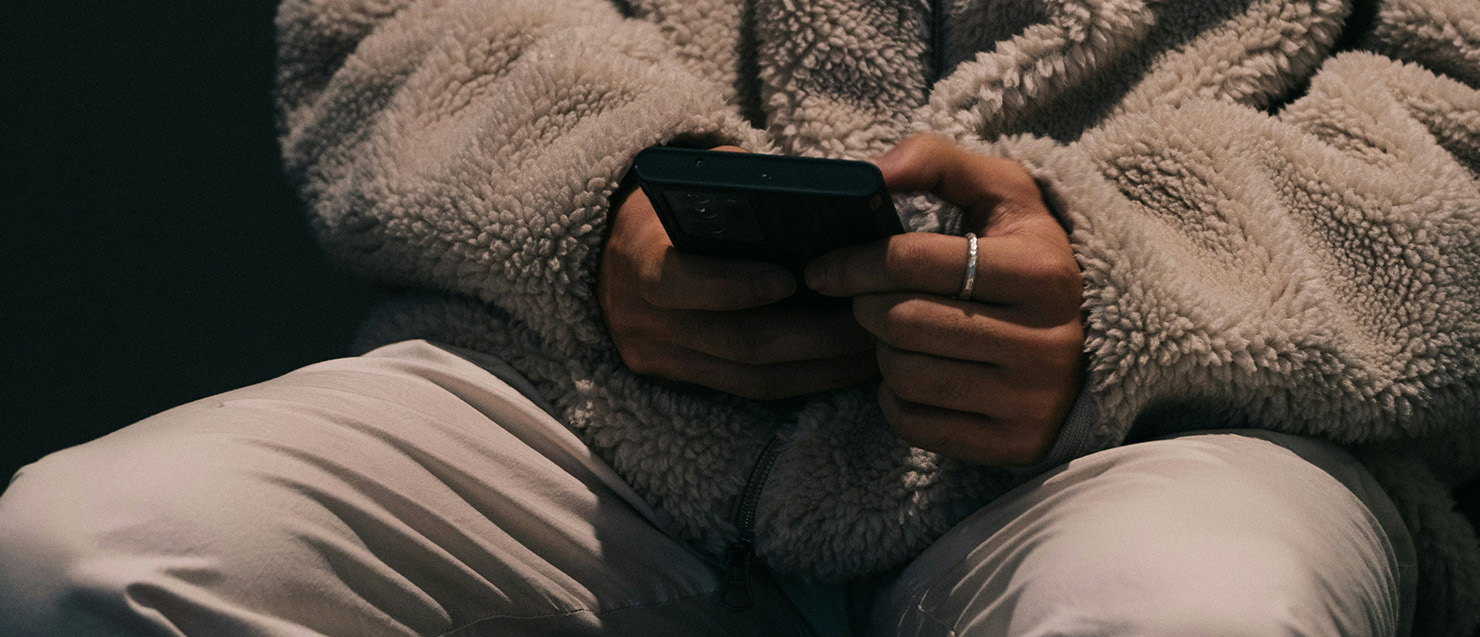
Here’s how to create videos that everyone can watch, and not just Susan in Finance with her dual-curved 4K monitors.
Most employees will watch your video on a phone.
On the bus.
Between tasks.
Between meetings.
While hiding in the break room with a KitKat.
So, your video should:
Golden Rule: Think worst-case scenario. If it doesn’t work on a cracked iPhone at 7am, it doesn’t work.
Different workers, different screens, different needs. Here’s the cheat sheet:
If you’re posting the same video in multiple places (often smart), consider exporting it in two formats.
We can help with that. And yes, it makes a HUGE difference in engagement.
Not “nice to have”.
Not “we’ll add them next time”.
Mandatory.
Why?
And for the love of all that is holy, we urge you to burn the captions into the video. Don’t rely on platforms to add them.
Formatting chaos awaits otherwise.
Deskless teams don’t have time to watch five minutes of polite pleasantries and corporate waffle. (Nor do they have the inclination, if we’re honest!)
Aim for:
If TikTok taught us anything, it’s this: Dancing to songs from K-Pop Demon Hunters is the way forward for your SLT. No, sorry, that’s not it. It’s this: People can learn more in 12 seconds than you think.
If your organisation spans regions, you need:
Representation isn’t fluff or woke nonsense. It’s the stuff of trust.
Remember: not everyone checks email.
Some people don’t even have email.
Options that work brilliantly for mobile & deskless teams:
Hybrid folks?
Meet them where they are: Teams, Slack, intranet dashboards, mobile push notifications.
The golden rule: Don’t choose the channel you want, choose the channel THEY use.
Oh, and if you have populations that are really, notoriously, and stubbornly hard to reach, you could consider a bespoke solution – one that as-good-as-guarantees getting your key messages to where they are most needed!
Watch your video:
If it only works in a perfect environment… it doesn’t work.

Even serious topics can be delivered in a human(e) way.
People remember humour and authenticity FAR more than corporate jargon.
Try:
Your tone of voice really matters – in type and in video. Please make sure yours is right for your audience. Your people will thank you.
We specialise in:
If you don’t believe us, don’t just take our word for it!
If you want to create inclusive, scroll-stopping internal video content, we’d LOVE to help bring it to life.
Let’s make something that works for everyone, and not just the people at desks.
Read more: Top 10 tips for recording video for internal comms
Read more: How can video improve internal communication
Read more: 5 ideas for creative internal comms campaigns


